Architecture
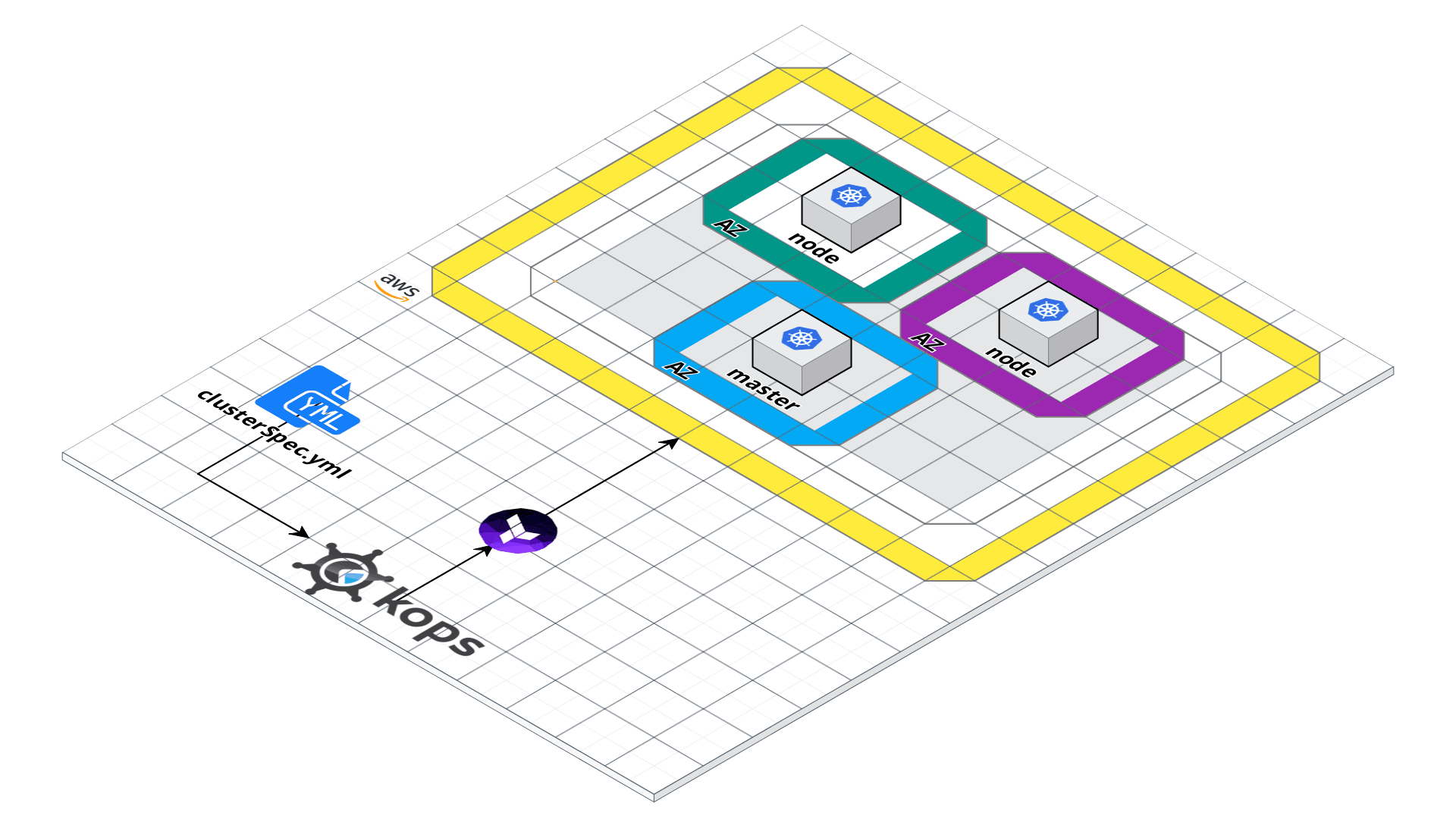
clusterSpec file support to be added
Generation of the Terraform code from kops
kops create cluster --name=k8s-hardened.example.com --state=s3://k8s-hardened-tfstate --dns-zone=example.com --zones us-east-1b --zones us-east-1c --zones us-east-1d --image=ami-9462dbeb --out=. --target=terraform
I0523 13:53:12.577820 16311 create_cluster.go:1318] Using SSH public key: ~/.ssh/id_rsa.pub
I0523 13:53:13.332480 16311 create_cluster.go:472] Inferred --cloud=aws from zone "us-east-1b"
I0523 13:53:13.636571 16311 subnets.go:184] Assigned CIDR 172.20.32.0/19 to subnet us-east-1b
I0523 13:53:13.636595 16311 subnets.go:184] Assigned CIDR 172.20.64.0/19 to subnet us-east-1c
I0523 13:53:13.636608 16311 subnets.go:184] Assigned CIDR 172.20.96.0/19 to subnet us-east-1d
I0523 13:53:16.908772 16311 executor.go:91] Tasks: 0 done / 77 total; 31 can run
I0523 13:53:16.909985 16311 dnszone.go:242] Check for existing route53 zone to re-use with name "example.com"
I0523 13:53:17.015071 16311 dnszone.go:249] Existing zone "example.com." found; will configure TF to reuse
I0523 13:53:17.851508 16311 vfs_castore.go:731] Issuing new certificate: "ca"
I0523 13:53:18.908899 16311 vfs_castore.go:731] Issuing new certificate: "apiserver-aggregator-ca"
I0523 13:53:19.976941 16311 executor.go:91] Tasks: 31 done / 77 total; 26 can run
I0523 13:53:21.051639 16311 vfs_castore.go:731] Issuing new certificate: "kubelet"
I0523 13:53:21.362105 16311 vfs_castore.go:731] Issuing new certificate: "kube-proxy"
I0523 13:53:21.461494 16311 vfs_castore.go:731] Issuing new certificate: "kops"
I0523 13:53:21.821614 16311 vfs_castore.go:731] Issuing new certificate: "kubecfg"
I0523 13:53:21.952314 16311 vfs_castore.go:731] Issuing new certificate: "kubelet-api"
I0523 13:53:22.348586 16311 vfs_castore.go:731] Issuing new certificate: "apiserver-proxy-client"
I0523 13:53:22.361188 16311 vfs_castore.go:731] Issuing new certificate: "apiserver-aggregator"
I0523 13:53:22.371679 16311 vfs_castore.go:731] Issuing new certificate: "kube-scheduler"
I0523 13:53:22.516060 16311 vfs_castore.go:731] Issuing new certificate: "kube-controller-manager"
I0523 13:53:22.525978 16311 vfs_castore.go:731] Issuing new certificate: "master"
I0523 13:53:23.239116 16311 executor.go:91] Tasks: 57 done / 77 total; 18 can run
I0523 13:53:23.567858 16311 executor.go:91] Tasks: 75 done / 77 total; 2 can run
I0523 13:53:23.568794 16311 executor.go:91] Tasks: 77 done / 77 total; 0 can run
I0523 13:53:23.575171 16311 target.go:292] Terraform output is in .
I0523 13:53:23.896716 16311 update_cluster.go:291] Exporting kubecfg for cluster
kops has set your kubectl context to k8s-hardened.example.com
Terraform output has been placed into .
Run these commands to apply the configuration:
cd .
terraform plan
terraform apply
Suggestions:
* validate cluster: kops validate cluster
* list nodes: kubectl get nodes --show-labels
* ssh to the master: ssh -i ~/.ssh/id_rsa admin@api.k8s-hardened.example.com
* the admin user is specific to Debian. If not using Debian please use the appropriate user based on your OS.
* read about installing addons at: https://github.com/kubernetes/kops/blob/master/docs/addons.md.
A kubernetes.tf file has been created :
ls -l
total 44
-rw-rw-r-- 1 user user 525 May 23 13:50 clusterSpec.yaml
drwxr-xr-x 2 user user 4096 May 23 13:53 data
-rw-r--r-- 1 user user 19250 May 23 13:53 kubernetes.tf
Let’s create this k8s cluster !
Kubernetes cluster terraformation
terraform plan
(...)
Plan: 39 to add, 0 to change, 0 to destroy.
terraform apply
An execution plan has been generated and is shown below.
Resource actions are indicated with the following symbols:
+ create
Terraform will perform the following actions:
(...)
Plan: 39 to add, 0 to change, 0 to destroy.
Do you want to perform these actions?
Terraform will perform the actions described above.
Only 'yes' will be accepted to approve.
Enter a value: yes
Apply complete! Resources: 39 added, 0 changed, 0 destroyed.
Outputs:
cluster_name = k8s-hardened.example.com
master_security_group_ids = [
sg-xxxxxxxx
]
masters_role_arn = arn:aws:iam::xxxxxxxxxxxx:role/masters.k8s-hardened.example.com
masters_role_name = masters.k8s-hardened.example.com
node_security_group_ids = [
sg-2e771b66
]
node_subnet_ids = [
subnet-xxxxxxxx,
subnet-xxxxxxxx,
subnet-xxxxxxxx
]
nodes_role_arn = arn:aws:iam::xxxxxxxxxxxx:role/nodes.k8s-hardened.example.com
nodes_role_name = nodes.k8s-hardened.example.com
region = us-east-1
vpc_id = vpc-xxxxxxxx
Kubernetes dashboard installation :
kubectl apply -f https://raw.githubusercontent.com/kubernetes/dashboard/master/src/deploy/recommended/kubernetes-dashboard.yaml
DNS cluster access :
Get the master public ip :
aws ec2 describe-instances --filters=Name=instance-id,Values=i-xxxxxxxxxxxxxxxxx|grep PublicIpAddress|cut -d ':' -f2|grep -oE "\b([0-9]{1,3}\.){3}[0-9]{1,3}\b"
xx.XX.xx.XX
Create a R53 recordset :
data "aws_route53_zone" "selected" {
name = "example.com."
private_zone = false
}
resource "aws_route53_record" "master" {
zone_id = "${data.aws_route53_zone.selected.zone_id}"
name = "api.k8s-hardened.${data.aws_route53_zone.selected.name}"
type = "A"
ttl = "60"
records = ["xx.XX.xx.XX"]
}
terraform apply
data.aws_route53_zone.selected: Refreshing state...
An execution plan has been generated and is shown below.
Resource actions are indicated with the following symbols:
+ create
Terraform will perform the following actions:
+ aws_route53_record.master
id: <computed>
allow_overwrite: "true"
fqdn: <computed>
name: "api.k8s-hardened.example.com"
records.#: "1"
records.4074151582: "xx.XX.xx.XX"
ttl: "60"
type: "A"
zone_id: "xxxxxxxxxxxxxx"
Plan: 1 to add, 0 to change, 0 to destroy.
Do you want to perform these actions?
Terraform will perform the actions described above.
Only 'yes' will be accepted to approve.
Enter a value: yes
aws_route53_record.master: Creating...
allow_overwrite: "" => "true"
fqdn: "" => "<computed>"
name: "" => "api.k8s-hardened.example.com"
records.#: "" => "1"
records.4074151582: "" => "xx.XX.xx.XX"
ttl: "" => "60"
type: "" => "A"
zone_id: "" => "xxxxxxxxxxxxxx"
aws_route53_record.master: Still creating... (10s elapsed)
aws_route53_record.master: Still creating... (20s elapsed)
aws_route53_record.master: Still creating... (30s elapsed)
aws_route53_record.master: Still creating... (40s elapsed)
aws_route53_record.master: Creation complete after 46s (ID: xxxxxxxxxxxxxx_api.k8s-hardened.example.com._A)
Apply complete! Resources: 1 added, 0 changed, 0 destroyed.
Validate the kubernetes cluster :
kops validate cluster --state=s3://k8s-hardened-tfstate
Using cluster from kubectl context: k8s-hardened.example.com
Validating cluster k8s-hardened.example.com
INSTANCE GROUPS
NAME ROLE MACHINETYPE MIN MAX SUBNETS
master-us-east-1b Master m3.medium 1 1 us-east-1b
nodes Node t2.medium 2 2 us-east-1b,us-east-1c,us-east-1d
NODE STATUS
NAME ROLE READY
ip-172-20-127-213.ec2.internal node True
ip-172-20-59-172.ec2.internal master True
ip-172-20-78-155.ec2.internal node True
Your cluster k8s-hardened.example.com is ready